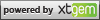login=Đăng Nhập
signup=Đăng ký
posting_as=You are logged in as
inbox=Inbox
profile_settings=Profile settings
options=Thi·∫øt l·∫≠p
logout=Tho√°t
modlog=Modlog
join_to_participate=Hi, {a:1}! Join this community to participate!
join=join
online=Online
view_user_profile=View {a:1} profile
guests=Kh√°ch
previous=Previous
next=Next
search_in=Tìm kiếm trong
in_forum=di·ªÖn ƒë√Ýn
in_board=board
in_thread=chủ đề
home=Trang chủ
category=Chuyên mục
board=Board
thread=Thread
view_hidden_post=View hidden post
post_karma_hidden=This post is hidden due to low score.
click_here_to_view_post=Click here to view this post
edited_at_by=edited {a:1} by
edit=Edit
reply=Reply
delete=Delete
404_message=404 Trang không tồn tại
view_all_threads=View all threads ({a:1})
start_new_thread=Đăng chủ đề mới
mark_board_as_read=Mark board read
join_to_reply=Join to reply
login_to_start_thread=Login to start thread
login_to_reply=Bạn cần đăng nhập để bình luận
no_threads_in_board=No threads in this board yet
thread_closed=Chủ đề đã đóng cửa
post_reply=Post reply
invite_friends_title=Invite friends to discuss this thread
invite_friends=Invite friends
pin=Pin
unpin=Unpin
open=Mở
close=Đóng
rename=Đổi tên
from_start=From start
from_end=From end
cancel=Hủy bỏ
reply_to_thread=Trả lời chủ đề
edit_post=S·ª≠a b√Ýi vi·∫øt
reply_to_post=Tr·∫£ l·ªùi b√Ýi vi·∫øt
your_name=Tên của bạn
your_message=Tin nhắn của bạn
enter_captcha=Vui lòng nhập mã xác minh
captcha_error_images_off=Error: Vui lòng mở hình ảnh trên trình duyệt của bạn
attachments=Attachments
attachment_delete=Xóa
post=Gửi
preview=Xem tr∆∞·ªõc
join_to_post=Join this community to post
register_to_post=You must register in order to post
thread_title=Tên chủ đề
edit_thread=Chỉnh sử chủ đề
modlog_title=Moderation log
time=Time
community_name=Community name
action=Action
action_details=Action details
edited=edited
post_with_link=<a href="{a:1}">a post</a>
thread_fullpath=<a href="{a:1}">"{a:2}" >> "{a:3}" >> "{a:4}"</a> thread
deleted=deleted
a_post=a post
a_thread=a thread
in=in
thread_with_link=<a href="{a:1}">"{a:2}"</a> thread
board_fullpath=<a href="{a:1}">"{a:2}" >> "{a:3}"</a>
restricted=restricted
user=th√Ýnh vi√™n
user_with_link=<a href="{a:1}">{a:2}</a>
currently_known_as_with_link=currently <a href="{a:1}">{a:2}</a>
unrestricted=unrestricted
silenced=silenced
unsilenced=unsilenced
approved=approved
unbanned=unbanned
pinned=pinned
unpinned=unpinned
closed=đã đóng
opened=opened
no_records=There are no records
view_post=Xem bình luận
avatar=Avatar
display_options=Display options
karma_threshold=Karma threshold
karma_threshold_descr=(Posts with karma (rating) below the specified number will be hidden.)
threads_per_page_in_board=Threads per page in board
replies_per_page_in_thread=Replies per page in thread
search_results_per_page=Search results per page
show_avatars=Show avatars
default_reply_sorting=Default reply sorting
oldest_first=Oldest first
newest_first=Newest first
save_display_options=Save display options
success_wait_or_click_here=Success! Please wait or click <a href="{a:1}">here</a>
thread_title=Thread title
submit_thread=Submit thread
search_results=Search results
search_no_results=Sorry, nothing found...
enter_friends_email_and_message=Please enter your friends email address and your message
email=Email
message_optional=Message (optional)
send_invitation=Send invitation
email_preview=Email preview
friend_invitation_limit_reached=Sorry, currently you are not allowed to send more invitations. Please try again later
your_avatar_optional=Your avatar (optional)
shown_to_community=Shown to community
join_community=Join this community
by tandct tandz.wap.sh